UI Logic Lost in Translation: When It Wasn’t the Code Author: Marcos Salinas | Posted on: 07/24/2025
Author: Marcos Salinas
Posted on: July 24, 2025
The Problem
During this week of development, I encountered a confusing issue while working on the Pause Menu Settings in our Unreal Engine project. Everything seemed fine at first, the buttons on the Pause Menu UI and Main Menu UI were visually working, and logs even confirmed that the Settings button was being clicked. However, the actual transition to the Settings screen wasn’t happening.
This became frustrating because it gave the illusion that the game was broken or the logic wasn’t firing. For a player, this would completely break immersion and make navigating game options impossible during gameplay, essentially soft locking them inside the menu without access to configuration settings.
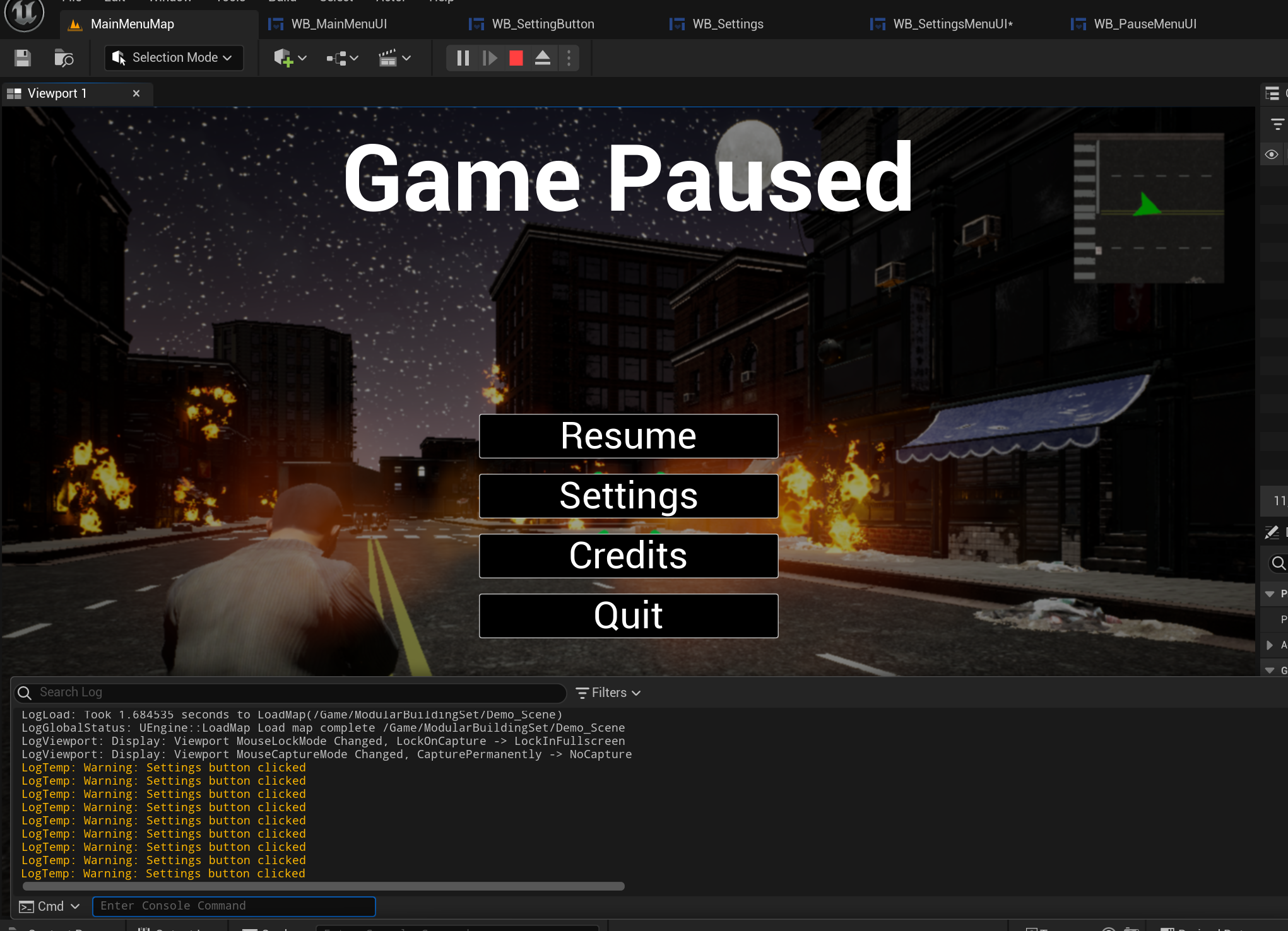
The Solution
After initially assuming the issue was a logic or code level bug, I reviewed my entire C++ implementation and verified that all necessary functions were bound and triggering correctly. Still, the screen wouldn’t change.
Eventually, the root cause turned out to be something simple, I hadn't connected the widget classes inside the Unreal Editor. Even though the button click event was being fired (as confirmed by the logs), the "Settings Menu Class" variable in the Pause Menu wasn’t set in the widget’s Details panel. As a result, the button had no valid target to open, despite everything else working correctly.
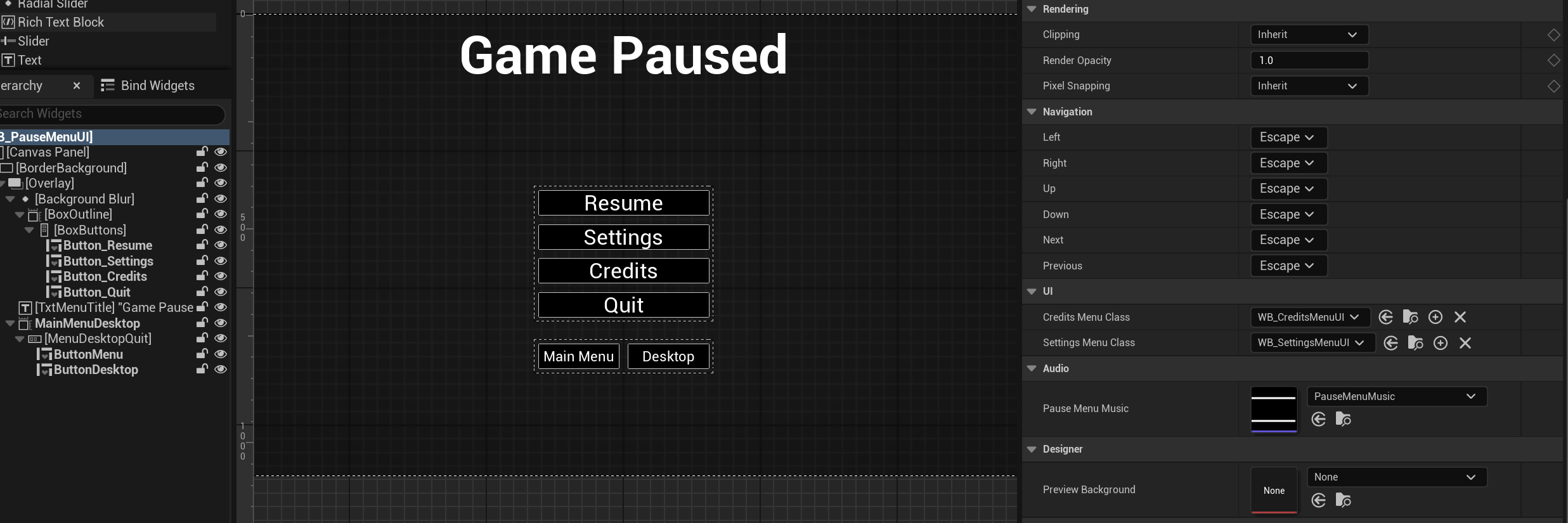
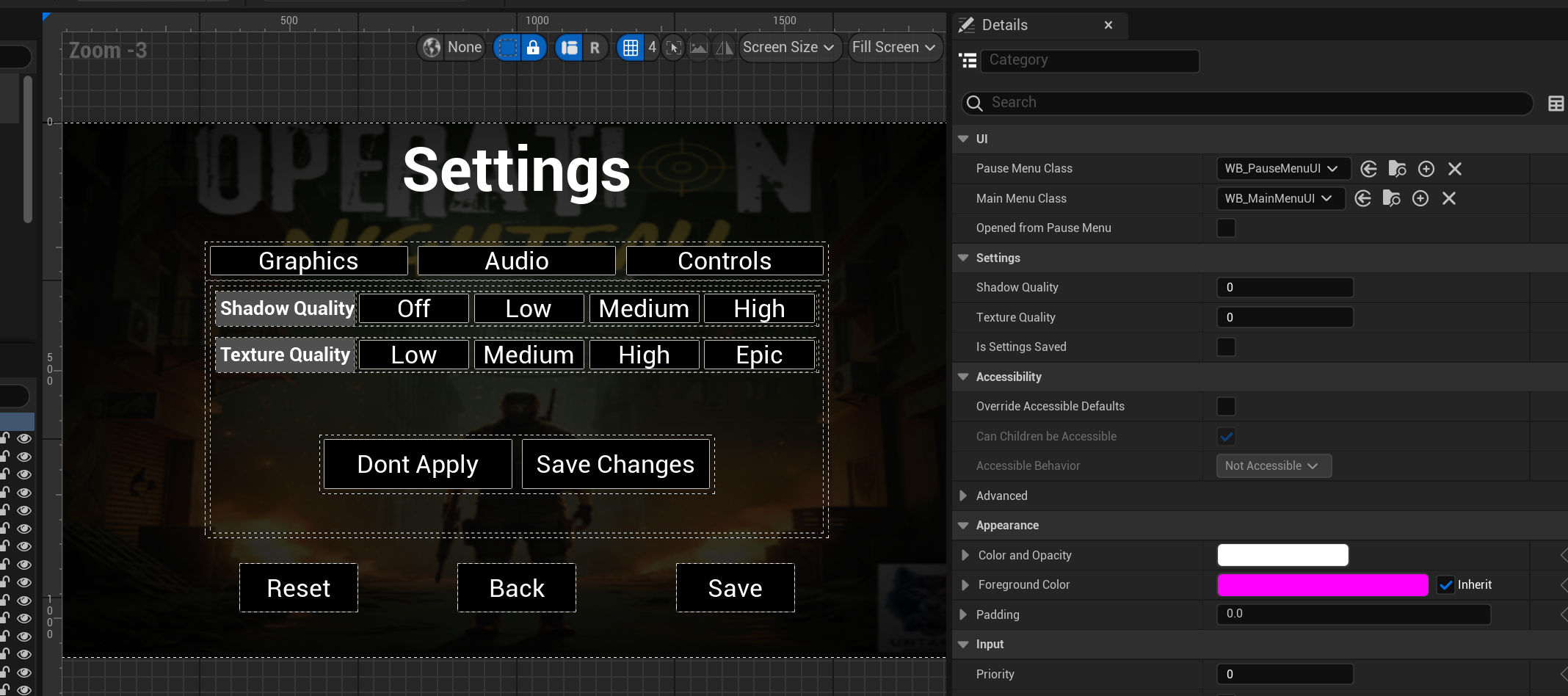
This taught me how easy it is to overlook the editor side setup when you're deep in C++ and logic debugging. Unreal’s visual setup and Blueprint fields still play a huge role even in C++-heavy projects. Connecting these correctly can prevent hours of wasted debugging time.
Get Operation Nightfall
Operation Nightfall
| Status | Released |
| Authors | Untamed Gaming Studio, kodadoka, AntonyXabier |
| Genre | Shooter |
More posts
- Unreal 5.4 Quality of Life | Author: Connor Prosise | 7/24/25Jul 25, 2025
- Adjusting Real-Time Ammo Display | Author: Koda Durbin | 7/24/25Jul 25, 2025
- "Visual Countdown" | Rex Mejia |7-24-25Jul 25, 2025
- AI's Identity Crisis: When Enemies Turn on Each Other| Author: Antony Castro| Po...Jul 24, 2025
- Adding Fab Assets| Author: Connor Prosise | 7/18/25Jul 19, 2025
- Setting Up Game Loop | Author: Koda Durbin | 7/18/25Jul 18, 2025
- Fixing Audio Stacking and Overlay Duplication in Menu Transitions | Author: Marc...Jul 18, 2025
- Preventing Overlapping Spawns: Ensuring Enemies Don't Stack Up| Author: Antony C...Jul 18, 2025
- "Weapon Assignment Bug" | Rex Mejia | 7-17-25Jul 18, 2025
Leave a comment
Log in with itch.io to leave a comment.